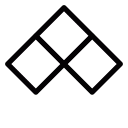To return a product you need to Log In, click on "MY ACCOUNT", select the ‘ORDERS’ option. Select the order you wish to return and click on the RETURN/EXCHANGE button at the bottom of the page. Select the product(s) you wish to return and choose a reason. Click on the CONTINUE button and follow the steps to register your return.
Wait for the carrier to collect the order at the address provided. Collection always takes place on the working day following the registration of the return. If you want the collection to be made at an alternative address, you must first create that address in your address book.
If you are not registered as a customer (we strongly suggest you do), you need to send an email to online@silvinacampos.pt stating you want to place a return.
Please note, it is not permitted to return any item that has been used, that shows signs of being worn, that has been washed, that has been altered in its essential characteristics or whose label has been removed.